


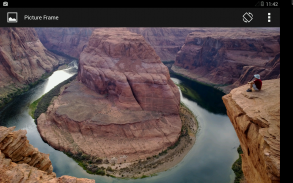
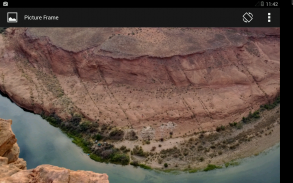
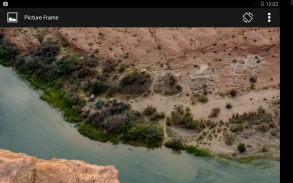




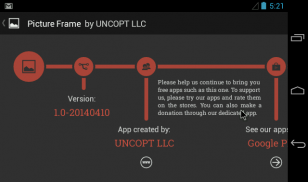





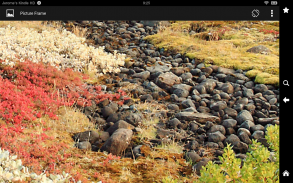
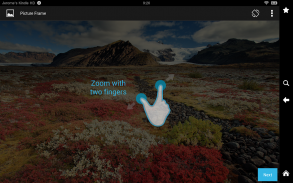
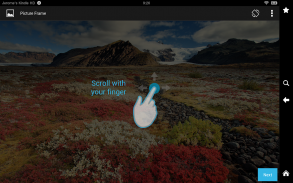


Duo Picture Frame

Duo Picture Frame介绍
Duo Picture Frame is a gesture based image viewer that supports very high-res pictures, and allows zooming to reveal all the original picture details.
It's free, with no ads or in-app purchases, and no user tracking of any kind.
Pinch zoom or tap + drag on kitkat to zoom in and out.
Scroll (pan) the zoomed image with your finger.
Double tap to fit the picture to the screen (first double tap fits both dimensions to view the entire picture, second double tap fits just one dimension).
Use Picture Frame to open images from other applications (like QuickOffice or a file manager) or you can open an image directly from the app itself.
Supported image sources include:
- http and https (that's why we require the internet permission)
- intents (data streams coming from other apps)
- files
You can save the image to the Download or Pictures directory (useful when the image was opened from another app that doesn't include any save or export option).
Unlike most other image viewers, there's a progress indicator during the loading of large files so let you know that the app is working and not frozen.
If you like the app, please consider donating (we have a donation app, there's a link to it in the app's about page). This will also help us bring you more quality free apps with no ads.</div> <div class="id-app-translated-desc" style="display:none">二人相框是支持非常高清晰度的照片,并允许缩放揭示所有的原始图像的细节一个基于手势的图像浏览器。
它是免费的,没有广告或应用内购买,以及任何形式的用户跟踪。
捏缩放或点击奇巧+拖动放大和缩小。
滚动(PAN)影像的放大与你的手指。
双击以适合图片到屏幕(第一枪王适合两个维度来查看整个画面,第二双击正好与一维)。
用画框来打开其他应用程序(如Quickoffice的或文件管理器)影像,也可以直接从应用程序本身中打开图像。
支持的图像的来源包括:
- http和https(这就是为什么我们需要Internet权限)
- 意图(数据流从其他应用程序来)
- 文件
您可以将图像保存到下载或图片目录(非常有用的图像从另一个应用程序打开一个不包含任何保存或导出选项)。
与大多数其他图像查看器,还有大文件的加载过程中的进度指示器,以便让你知道应用程序正在运行,并不会冻结。
如果你喜欢的应用程序,请考虑捐赠(我们有一个捐赠程序,有一个在应用程序的about页面链接到它)。这也将有助于我们为您带来,没有广告更优质的免费应用程序。</div> <div class="show-more-end">



























